17 FREE SEO Chrome Extensions for Google in 2024

SEO is a complex and ever-changing field. If you want to stay out in front, a few superstar extensions can streamline your work and increase efficiency. You’ll find numerous lists claiming to reveal the top free SEO Chrome extensions online. But do they reflect the actual extensions real-life, active SEO pros favour right now?
We ran a poll on Linkedin to find out which FREE SEO extensions are favored by more than 50 high level SEO and why. We’ve organized the search results by popularity and are here to share them. Discover how these extensions can elevate your SEO to the next level, enhancing your online presence and visibility. Welcome to the definitive guide for the best SEO Chrome extensions and how to use them to boost your success in 2024.
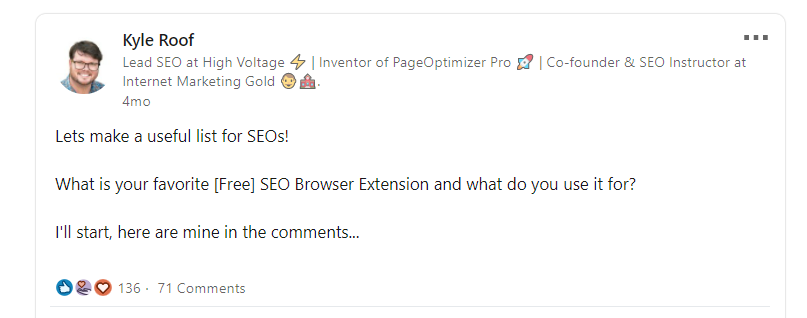
Welcome to the definitive guide for the best SEO Chrome extensions and how to use them to boost your success in 2024
Before we dive in, here is a rapid intro to who we are.
We are the largest online learning platform of exclusively SEO courses. Our courses range from topics such as beginner SEO and SEO content marketing, to link-building outreach and landing 5-figure SEO deals.
Each of our courses is designed to help you generate income and increase your profits, which is why you’ll find actionable strategies that you can easily begin to implement within every course. As a member, you’ll get access to more than $18,909 worth of premium SEO training courses and resources for just $97 a month!
If you want to try out the IMG SEO learning platform for free.
How the top SEOs are using these FREE Chrome extensions as go-to tools to change the rank game in 2024
A fundamental part of our community is sharing our expertise and that’s why we’ve compiled this guide – to showcase the most popular Chrome SEO extensions so others can try them.
Here’s a quick visual summary of the highest-scoring FREE SEO Chrome extensions from the survey results:
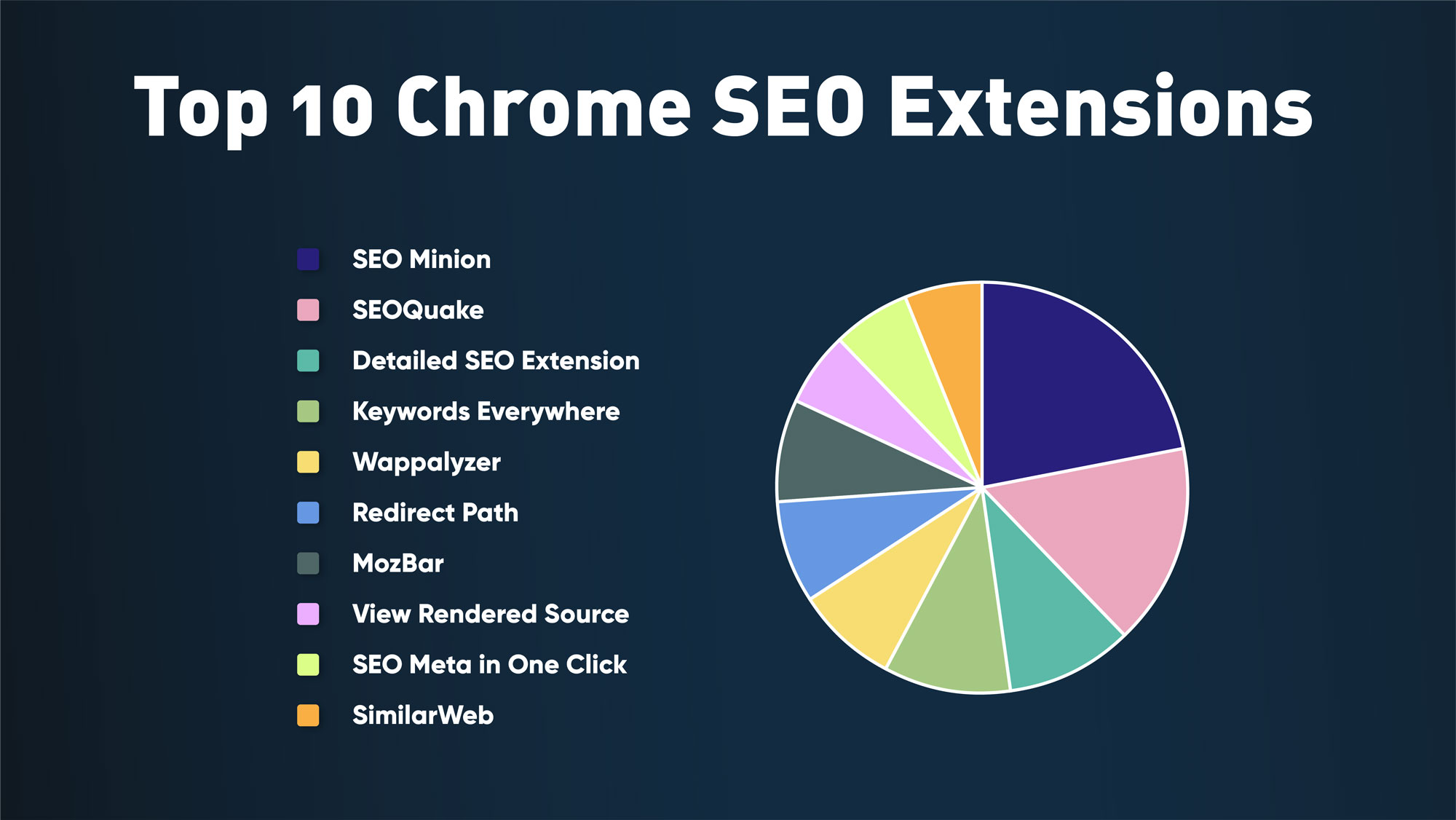
But let’s not stop there – because a list without context is just another list!
Any data scientist will tell you that there’s no way to decide.
Let’s discuss the best SEO Chrome extensions for crucial tasks and how they can save time and transform your SEO process. Best On-Page SEO Google Chrome Extensions.
Best On-Page SEO Google Chrome Extensions
We’ll start with on-page SEO, where each of the following tools got the most votes by a respectable margin:
1. SEO Minion
SEO Minion was voted as THE best SEO extension, and it’s a perfect tool for a variety of different tasks.
Its functionality ranges from viewing tags to scraping PAA questions, highlighting broken links, and translating content into different languages.
SEO Minion is one of those tools you’ll likely use every day, and its automatic alerts come in very handy. Plus, with Hreflang compatibility, you can double down your work on global web pages.
It’s a must-have for all your ongoing projects, including on-page SEO analysis.
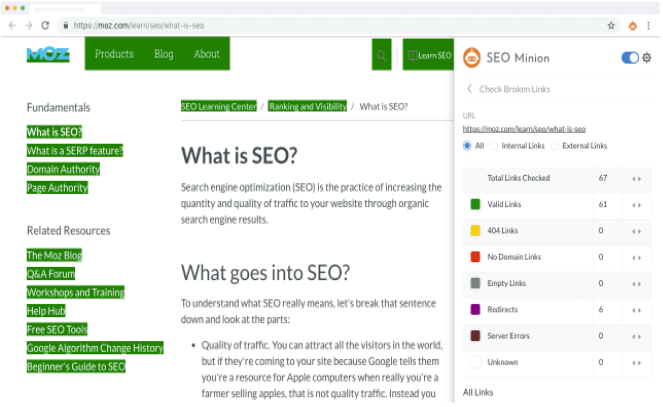
There’s also a Google search location simulator that allows you to see results in two locations simultaneously and a handful of SERP utilities, all available in six languages.
We like the location simulator for the Google searches and SERP preview function, which allow us to see what our target audience is getting back from their search queries in different regions.
Another great feature is the highlighting links option, which presents you with a fast overview of every internal or external link on any page.
Plus, when analyzing on-page SEO with SEO Minion, you can produce a rapid response report, letting you know where there are potential issues.
Part of the reason SEO Minion is so popular is due to the fact that this extension is extremely lightweight and uncomplicated when compared to the amount of functionality it offers.
Here is a link to the explainer video if you’d like to learn more about SEO Minion…
SEO Minion User Reviews
- 7,466 Google Reviews
- Rated five stars
- 100,000+ users
2. SEOQuake
Next, we’ve got SEOQuake by SEMrush stepping up to take silver.
SEOQuake is a great choice for overall diagnostic projects and getting a broad overview of metrics and on-page data.
This classic on-page seo extension is one of the most popular plug-ins SEO professionals use and provides breakdowns of all the vital data you’ll need to optimize a page.
As an audit extension, you can use SEOQuake to review page performance, tweak sitemaps, appraise traffic stats, and export complete reports to analyze at your leisure.
Plus, it’s super easy to use – just one click on any web page will pull up all the essential metrics, including cache dates, backlink info, and indexing details.
You can also see information about keyword density, heading tags, and external backlinks with just two more clicks.
And while it’s not a replacement extension for in-depth audit tools, SEOQuake is fast, user-friendly, and provides a quick snapshot of vital information.
For example, if you’re hanging on a client call and need some core metrics right then, SEO Quake has got your back.
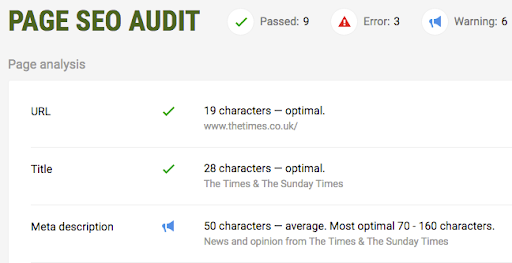
Another great feature of SEOQuake is that you can opt for default parameters for general analysis or create custom values for the specific SEO elements you’re interested in.
This tool performs well because it’s suitable for just about any website. You can use it to perform audits and even pass it on to clients for their own SEO checks.
SEOQuake User Reviews
- 2,569 Google Reviews
- Rated four and a half stars
- 700,000+ users
3. SEO Meta in One Click
SEO Meta in One Click was the highest-rated Chrome extension for meta title work.
Why? Because it’s a powerhouse of data, providing instant visibility on everything from title tags to image alt text descriptions and canonical URLs to H tags.
You can use the extension on any site to extract information across five categories – headers, links, social, images, and external tools.

There’s also a summary page where you can get all of the info across the site, showing:
- Links – total number of links, internal links, and the number of links on pages without title tags.
- Images – image count, title info, and alt text.
- Pages – URL, meta description, page title, meta keywords, and author.
One of the best applications of SEO Meta in One Click is to highlight anything you might be missing, which sometimes isn’t all that obvious when you’re just looking over the page on your own.
The social tab is also convenient for looking for any Twitter or Facebook Open Graph data that may be available for the page.
This extension also allows you to get a super-fast display of all the essential metadata and primary SEO information on a page. With the click of a button, it gives you a comprehensive overview of the on-page SEO structure you’re dealing with.
SEO Meta in One Click User Reviews
- 713 Google Reviews
- Rated five stars
- 200,000+ users
Best Technical SEO Google Chrome Extensions
Moving swiftly on, we’ll look at the more technical aspects of SEO and the best-rated Chrome extensions SEO professionals are using right now.
Want to know what these plug-ins can do for you? Let’s check them out!
1. Wappalyzer
The Wappalyzer Chrome extension is a comprehensive framework detector showing insider information about competitor websites – it expands your perspective beyond your domain.
You can use the tool to evaluate different platforms, identify which diagnostic tools are used, and break down everything from server software to CMS usage and programming languages.
While it’s not an extension you’d need to identify the technologies behind your own site, Wappalyzer means you can quickly finesse competitor information to achieve better long-term SEO results.
The tool’s accuracy is high, so as a user, it informs you of all the relevant technical aspects of the site you’re reviewing – with zero cost.
One of the most popular applications of Wappalyzer is to identify which web-builder competitors are using.
This information is valuable if you’re looking at compatibility or evaluating potential pain points associated with the tech behind the platform.
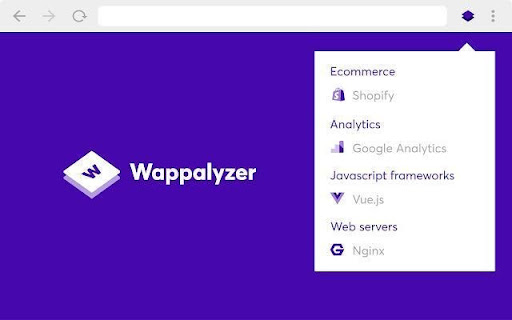
Another reason to add Wappalyzer to your Chrome browser is that if you’re looking to replicate successful sites or refine your traffic optimization, you get instant access on how to achieve your goal.
Wappalyzer User Reviews
- 1,847 Google Reviews
- Rated 4.8 stars
- One million+ users
2. View Rendered Source
As for web development Chrome extensions, View Rendered Source is an essential resource for JavaScript sites.
For SEO purposes, that means you can assess countless technical aspects – such as whether the JavaScript is overwriting meta tags.
Essentially, the extension means you can pinpoint the variances between HTML and rendered HTML, which is how the browser renders a webpage.
The tool tracks the differences by highlighting every line with variances between the raw and rendered version.
Hence, you get crystal clear information on how JavaScript is modifying the page.
Users get three pieces of info:
- Source code sent to the browser from the server.
- Rendered page version after DOM (Document Object Model) interpretation.
- Highlighted differences between the two.
View Rendered Source is particularly relevant for dynamically served web pages and lets you see the exact modifications made during rendering.
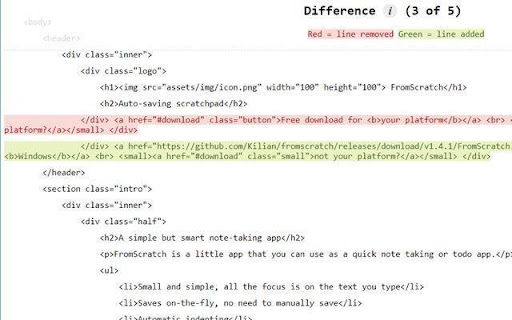
It’s also helpful for other tasks, such as ensuring your redirects are working correctly and delivering a good visitor experience.
View Rendered Source User Reviews
- 20 Google Reviews
- Rated 4.9 stars
- 10,000+ users
3. Web Developer
The Web Developer toolbar button allows you to add all sorts of developer tools to your Chrome browser.
It makes tasks such as editing CSS, disabling JavaScript, changing web page imagery, and testing responsive layouts faster and easier.
Suppose you’ve got regular tasks to perform. In that case, you can set custom parameters or use the presets to filter information such as display elements, image file sizes, or topographic information.
This tool is an excellent resource for anyone working across the spectrum of SEO, digital marketing, and site management.
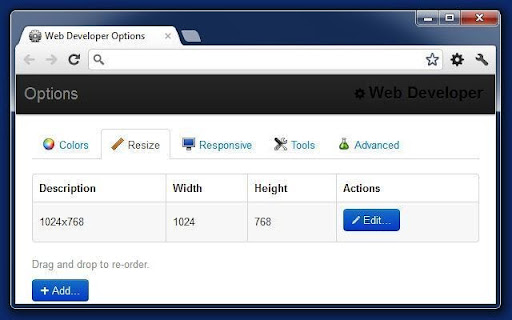
Yes, web developers use it extensively, but with so many choices under each category (like cookies, resize, images, forms, CSS, disable, etc.), it’s also relevant to a vast number of SEO tasks and provides swathes of information.
Web Developer User Reviews
- 3,643 Google Reviews
- Rated 4.2 stars
- One million+ users
4. SEO Pro Extension
Our fourth and final technical SEO tool is SEO Pro Extension – ideal for technical SEO audits and content reviews. It can assist you in optimizing your site for faster speeds and better performance.
For any site you are on, this Chrome extension displays accurate metrics and features, including schema, images, data structures, headings, Core Web Vitals, and links.
Survey respondents use SEO Pro Extension for various tasks, such as quality assurance checks post-production, solving indexing issues, and making technical SEO suggestions.
Launched by Marketing Syrup in 2020, this Chrome extension was designed for SEO by an industry pro. It was inspired by Meta in One Click and has additional features such as an export option, a UX-friendly interface, and better visuals.
The design is slick and clean, it doesn’t collect your data, the sticky menu makes navigation painless, and you can export links, images, and HN data – making this a great tool to add to your arsenal.
SEO Pro Extension User Reviews
- 46 Google Reviews
- Rated five stars
- 10,000+ users
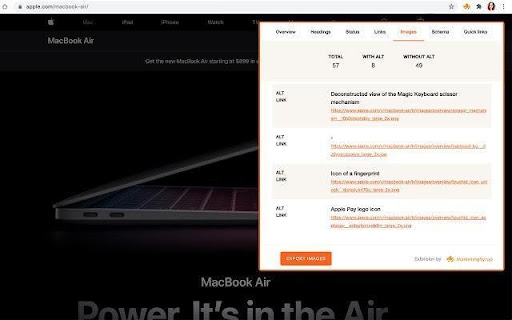
Best SEO Extensions for Link Management
There are countless apps and extensions designed to help with link research, prospecting, and management – and these are the top performers recommended by SEOs!
Let’s discover what makes them unique.
1. SimilarWeb
SimilarWeb has a stack of tools, and is a comprehensive option for looking into traffic sources, estimated volumes, and determining the value of link opportunities.
The critical application for most SEO experts from our survey was using SimilarWeb to explore current page rankings and inspect competitor sites.
You can look at almost any data from any site, including root traffic sources and principal metrics such as popularity in different geographical areas.
If you need a LOT of information on the fly, SimilarWeb is a great Chrome extension since there’s no limit to how many pages you can analyze – a huge bonus against most comparable tools.
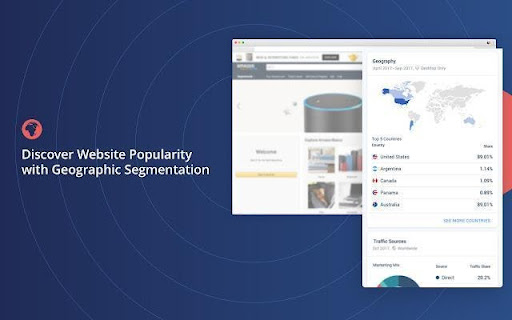
In essence, SimilarWeb works like this:
- It analyses clickstream data from ISPs, adding client data and SimilarWeb crawlers to get deep into the data.
- Then, you get a report back showing you the target audience, paid content spend, and web traffic locations.
You can also use SimilarWeb for accurate tag analysis on top of a general site review.
Similar Web User Reviews
- 1,710 Google Reviews
- Rated 4.3 stars
- 800,000+ users
2. Redirect Path
Now for something a bit different. Redirect Path isn’t so much about link-building strategies; rather, it ensures your redirect links are functioning flawlessly.
Using the Redirect Path extension means you can see every URL redirect to the final destination, highlighting error codes so you can spot any problems that need fixing.
SEO pros can see HTTP statuses 301, 302, 404, and 500 for an entire site overview of all live redirect link.
Let’s be clear that this extension is far more advanced than your basic broken link checker chrome extension, as it flags all redirects, including meta and JavaScript.
It helps prevent underlying technical problems from sideswiping your SEO campaigns and shows you error notifications in red.
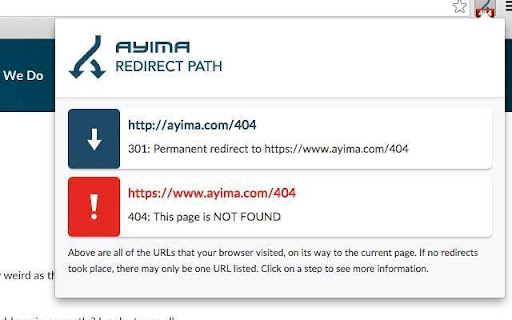
Those notices switch to green once you’ve solved the problem, so it’s intuitive and straightforward to use.
This Chrome extension is a great asset if you need to address user experience deficiencies or check out client-side redirections such as Meta or JavaScript.
One of our favorite features? The copy-to-clipboard tool, which makes life a whole lot easier.
Redirect Path User Reviews
- 169 Google Reviews
- Rated 4.1 stars
- 200,000+ users
Best Extensions for Keyword Research
Ok, so this category didn’t have too much intense debate – because you voted in droves for one standout keyword research tool: Keywords Everywhere.
It’s worth pointing out that lots of these extensions provide keyword analysis and research tools, but this Chrome extension came in first for this specific SEO task.
1. Keywords Everywhere
While not the overall number one Google Chrome SEO extension (it was a modest fourth in the general ratings), Keywords Everywhere is undoubtedly a go-to for keyword research.
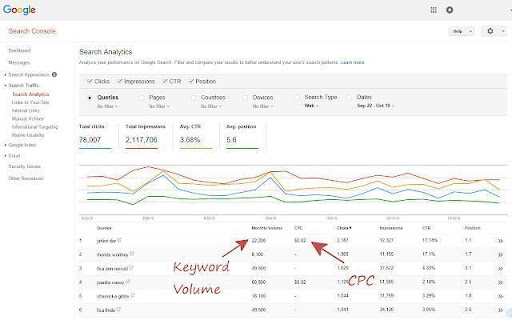
If you type in a keyword you’re interested in ranking for, the extension will instantly give you a running list of related terms that fit in with your SEO marketing strategy.
The functionality is seamless, so you can export your list, compile a master keywords bank, and prioritize your efforts accordingly.
You can opt for the free or paid version of Keywords Anywhere and execute Google searches alongside data on PAA, seeing approximate organic traffic volumes even on the free extension.
If you’re after exact search volumes, trends, and CPC of keywords, you’ll need to upgrade to the premium version of Keywords Everywhere.
This extension also lets you look at monthly search volumes, competition data, and CPC on over ten websites at once, with built-in tools to identify associated keywords.
Keywords Everywhere User Reviews
- 5,414 Google Reviews
- Rated 4.8 stars
- One million+ users
Best Extensions for Analytics
You don’t need us to explain why analytics is such a fundamental SEO task!
But having a powerhouse extension can make it much more accurate (and quicker) to identify where things are running smoothly and where you’ve got some work to do.
Here are the highest voted Chrome extensions for SEO analytical tasks:
Again, we’ll clarify that most extensions offer some analytics elements, but these two showstoppers are your go-to tools for serious data breakdowns.
1. Detailed SEO Extension
Our first mention is Detailed SEO Extension, which provides functionality such as displaying heading structures, metadata length and content, and many other relevant insights.
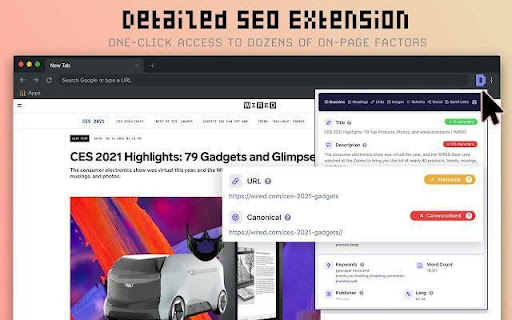
As an SEO tool, it’s easy to use and means you can see almost immediately where there are areas for improvement.
For example, you can review the number of words per page, images with or without ALT tags, meta-robot tags, structured data, and meta descriptions all in one swoop.
SEO pros use the extension to access information about any webpage they’re visiting, checking out things like:
- Whether the page has an SEO-friendly title and description.
- If the URL is appropriately formatted.
- Content insights, data on keywords, and duplications.
There are also loads of other SEO extensions and tools with beneficial add-ons you can use through Detailed SEO Extension.
The bonus with this plug-in is that if you’re scouring code to pick out page structure data, Detailed SEO Extension can do the work for you in seconds.
This extension is intended for daily analysis, by providing insights in just one click.
Detailed SEO Extension User Reviews
- 67 Google Reviews
- Rated five stars
- 30,000+ users
2. Google Tag Assistant
If you use Google Tag Manager, then you’re going to want to install Google Tag Assistant. Here’s why it’s handy!
If you need to sort out an issue with your analytics or find a problem with a tracking code such as Ad Words, Google Tag Assistant provides seamless functionality.
The extension icon changes color when it finds an error, and you can click on the icon to read the notes about the issues on the page.
For example, if you’ve got empty tags, poor configurations, or duplications, then this analytics tool displays a warning and error information so you can fix it.
Tag Assistant helps identify and resolve analytics code issues, plus you can record sessions for later use.
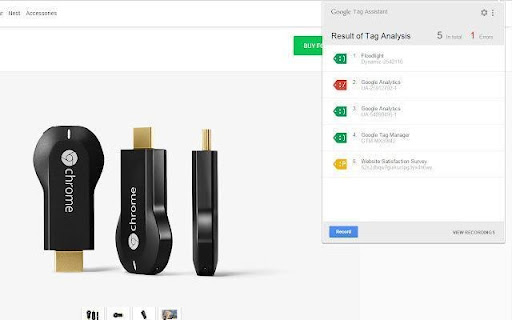
Tag Assistant is widely used as a troubleshooting tool and well worth having if you regularly deal with any level of SEO analytics.
If you want to learn more about the Tag Assistant Google Chrome extension, you can watch the YouTube explainer here.
Google Tag Assistant User Reviews
- 1,158 Google Reviews
- Rated four stars
- Two million+ users
Best Extensions for Everything Else
A proportion of the replies mentioned generally awesome extensions and go-to tools for all the everyday tasks we all spend time on.
But don’t let our ‘everything else’ category fool you into thinking these are miscellaneous extensions – they’re top performers that we found pretty tough to tie down into any one box.
Here are the final five top scorers on our 2022 Chrome extension survey:
Let’s run through a quick-fire rundown of what each extension offers and why it deserves a spot on your Chrome toolbar.
1. MozBar
You’ve possibly got MozBar already since it’s one of those universally effective SEO tools – although maybe not, as we know, there are a whole lot more than 800,000 of you out there!
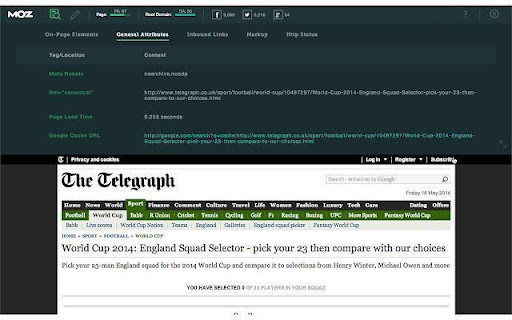
Anyhow, as an optimization research extension, MozBar is great at making it easier to juggle dozens of manual tasks.
We like the overlay feature so that you can scroll through large amounts of data, including metrics, links, domain authority, and HTML mark-ups, with just a touch of your mouse.
The higher the page and domain authority, the more popular the site, so MozBar is a straightforward extension to view this data and efficiently sort out the key metrics.
You can also look at other on-page info, like backlinks or social media engagement, and get a fast overview by analyzing websites or SERPs with one click.
There is also the option to create a free Moz account, which allows you to set up custom searches, page overlays, and link metrics, allowing you to use the extension to find out numerous details from different competitor sites.
In summary, this tool provides an all-in-one solution for any aspect of SEO research and helps you drill down on keywords and links to get an in-depth view of what’s feeding into the page’s SEO performance.
MozBar User Reviews
- 2,009 Google Reviews
- Rated four stars
- 800,000+ users
2. Copy All URLs
Copy All URLs is a tool that performs one essential task – and does it way better than any other plugin!
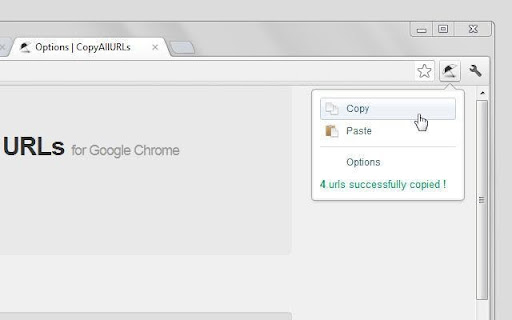
You can use this Chrome extension to copy URL tabs to a clipboard as HTML, text, JSON, or a custom format.
Click paste, and you can open all those URLs in one go. It’s a massive timesaver if you’re flitting between pages and trying to streamline your workflow.
Advanced web users hoarding tabs can start drowning in page overload, so this extension is a handy way to get a little fresh air and manage your workload with ease.
Export metadata from multiple tabs, in any format, in minutes, and you’ll likely save hours – if you’re not using Copy All URLs already that is!
Copy All URLs User Reviews
- 382 Google Reviews
- Rated 4.6 stars
- 200,000+ users
3. Browsec
If you’re looking for a VPN extension, Browsec is the best free option for Google Chrome.

The tool defends your IP from external threats and means you can browse anonymously.
The Browsec VPN means SEO pros can access any site and unblock content, with unrestricted access to anything on the web, without leaving your Chrome browser vulnerable to attack.
It may not be on par with the giants of the VPN industry, but is an exceptional solution for a cost-free VPN service without compromising speed or processing power.
Promising fast site loading speeds, identity protection, and access to any site (including wriggling through the Netflix geoblocks), Browsec offers a lot of bang, particularly when you’re paying zero bucks!
Features in the Browsec extension include unlimited access to any format of content, traffic encryption (so your activity is kept private), and robust defense against data mining or information leaks.
Note that Browsec is solely a browser extension or mobile app. It can’t protect any non-browser activities, so torrenting isn’t an option here.
Browsec User Reviews
- 25,010 Google Reviews
- Rated 4.4 stars
- Four million+ users
4. Scraper
We can’t quite believe we’re here – but it’s the last of our Chrome extension recommendations, and it’s a good one.
Instant Data Scraper, usually abbreviated to Scraper, is an extension by WebRobots.
This data mining SEO tool means that you can simplify online research and make collating data scraped from headings or links a lot smoother.
In short, this extension uses AI to identify any tabular or listed data on any web page and means you can scrape that data even without coding skills.
Merging all of that data from multiple pages into one export file is a genius way to keep organized – and none of the information is sent to WebRobots; it’s solely run in your browser.
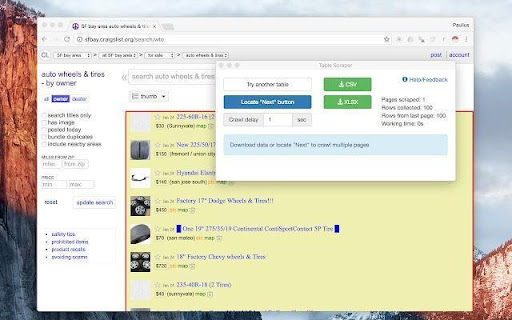
You can use Scraper for your everyday SEO research. It’s compatible with several SEO tools and uses AI data management to extract the correct information from a web page.
Use Scraper to pull out data that is high quality and relevant to your research from the HTML, and the extension will sort it for you into a handy XLS or CSV file, making it easy to manipulate.
SEO pros in retail find this priceless since Instant Data Scraper works with the biggest names in the business, including Craigslist, Amazon, Home Depot, Etsy – and everyone else you can think of!
Watch a demo of Scraper in action on the Yellow Pages site here.
Scraper User Reviews
- 1,388 Google Reviews
- Rated 4.9 stars
- 200,000 users
5. SEO Search Simulator by Nightwatch
SEO search simulator is a free 5-star rated extension already trusted by over 50.000 SEOs.
In the old days, you would have to find a specific proxy or a VPN to check your or your competitor’s rankings in foreign SERPs. With Nightwatch Search Simulator, you can now simply simulate search queries directly from your browser for any country and language worldwide.
Checking rankings is easy, even in multilingual countries like Canada, Switzerland, and India. All you need to do is filter by language.
It also allows for quick and easy URL search, highlighting any URL you’re searching for in the simulated SERP – your own or competitors’.
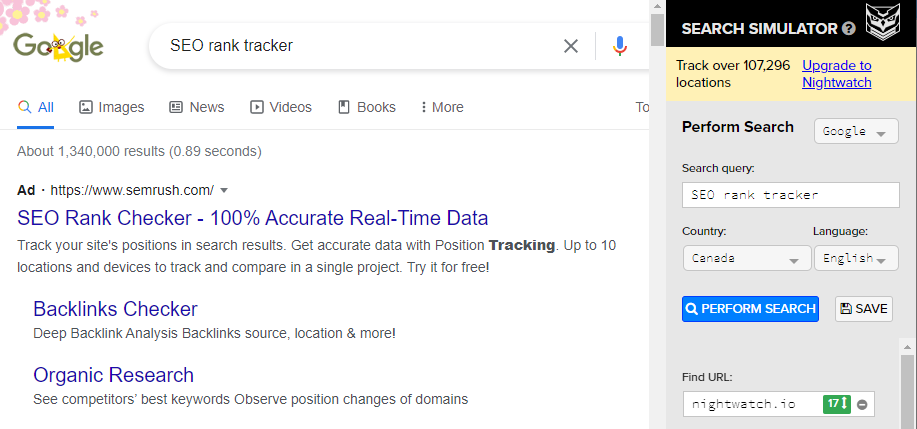
Searches are highly accurate, and unbiased thanks to their cleanse of HTTP cookie requests. The extension doesn’t rely on Google’s auto-location features.
SEO Search Simulator by Nightwatch User Reviews
- 1,355 Google Reviews
- Rated 5 stars
- 50,000+ users
Finding the Ultimate Chrome Extension
While so much of the crucial work in SEO has to do with data and analysis, the best technical resources aren’t useful without a real-life person interpreting and quantifying the outcomes.
Using the best SEO Chrome extension doesn’t replace your work but makes it simpler.
Outstanding free chrome extensions take the potential for manual error out of the equation and allow you to focus your marketing efforts on the things that bots and AI can’t do.
It’s great to see so many tools available on the Chrome web store that make SEO tasks more manageable, and we’d say it’s pretty essential to take advantage of these Chrome extensions, given the sheer volume of daily tasks we’re all juggling.
But why Google Chrome, we hear you ask?
A big chunk of SEO pros use this browser, so the most in-demand extensions tend to be developed at least initially for Chrome.
That said, many are compatible with different browsers, so there’s a chance you’ll be able to add an extension to, say Firefox, or your preferred browser.
Think we’ve missed out on an SEO Chrome extension that is pure gold or takes the strain out of tedious tasks that get your pages ranking with the best?
Then let us know in the comments below!
